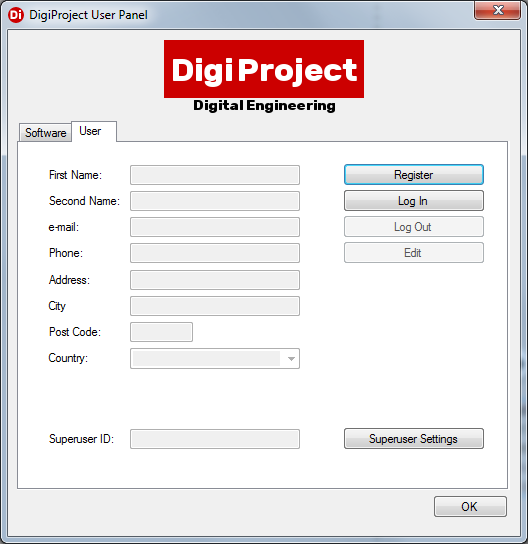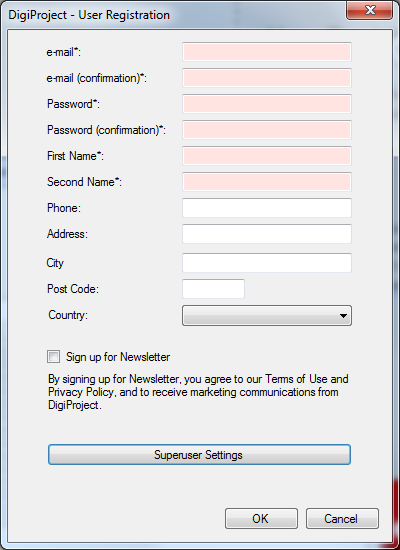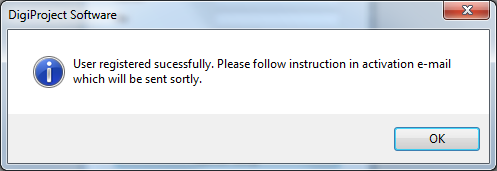General
Trial period of DigiProject Software usually allows user to use software for 30 days. If you want to extend this period or get access to additional functionalities you have to go through register process.
Use DigiProject User Panel to register user. To get access to the Panel go to Menu Start and Select DigiProject User Panel and follow steps described below:
- Go to User tab
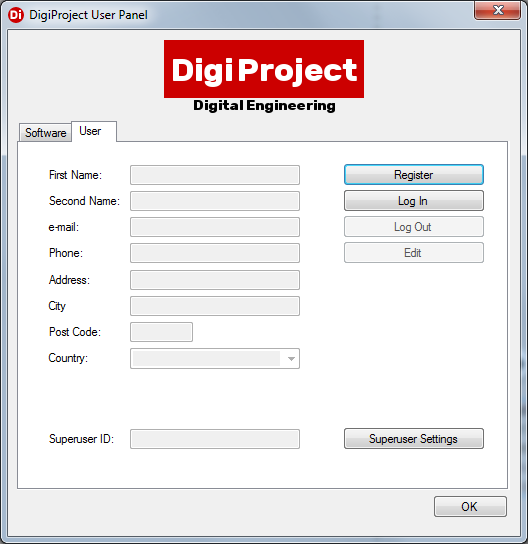
- Click Register Button
- Fill in form providing data requested in form. Fields marked red are required. Passwords must be at least six characters in length and must contain at least one English alphabet characters and one digit. (Optional) In case of sharing license, go to Superuser Settings and provide superuser id (e-mail)
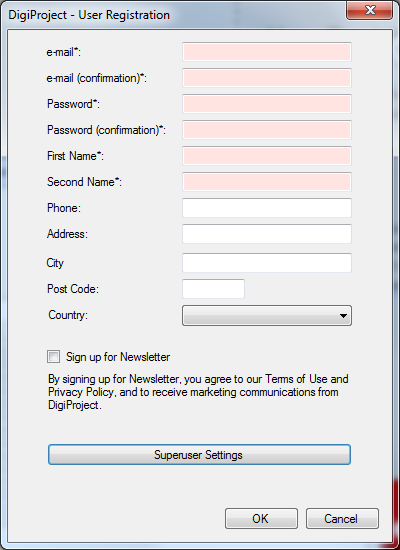
- Hit OK button. You will be prompt with following message if user was registered successfully:
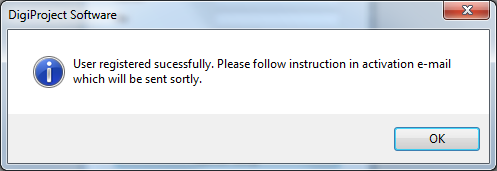
- Wait for activation e-mail which will be send to e-mail provided. Currently, process may take up to few days so for urgent queries please follow up to digiproject@digiproject.uk
- Log In (by clicking Log In button in DigiProject User Panel From) using data provided in activation e-mail and password given in user Registration Form