DigiProject Searcher is a tool which helps you to find Revit families saved on local or network drive
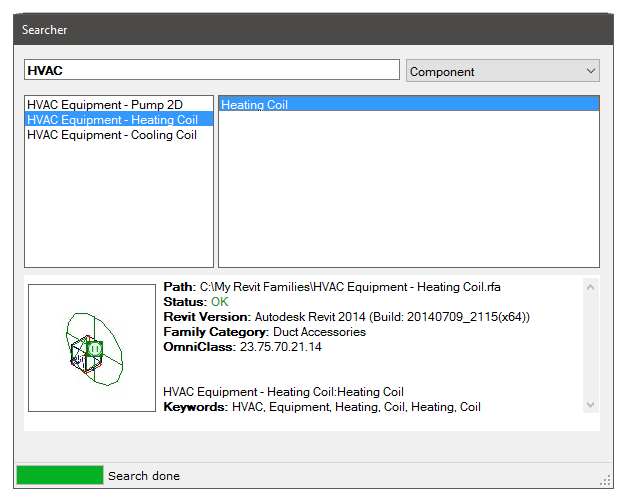
Advanced indexing options allows you to adjust the search result to your needs:
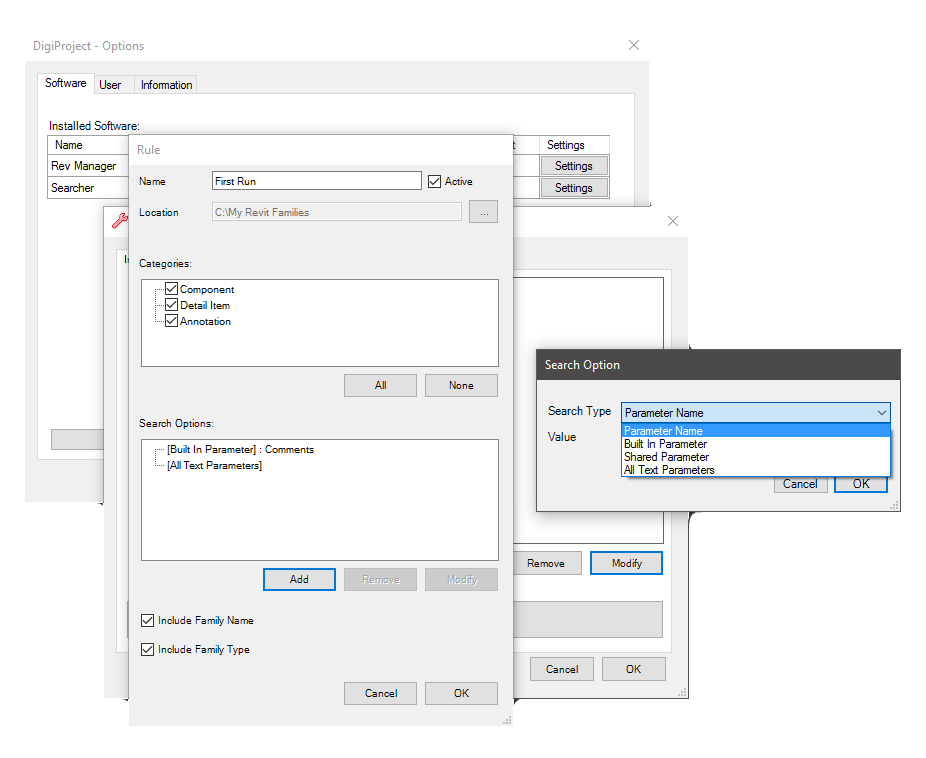
Search tool use file saved on drive as repository of information. It is called Index file and its purpose is to enable quick access to data saved in Revit Families.
You have three options when starting with DigiProject Searcher:
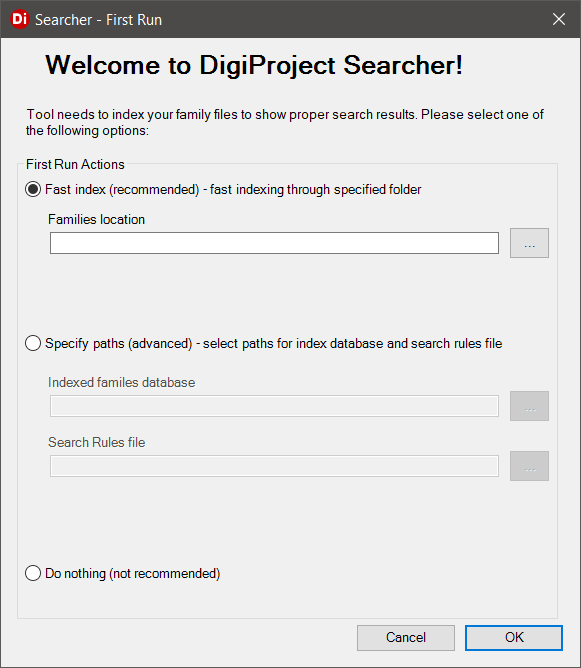
To get access to Searcher settings go to DigiProject Options and click Settings on the list of installed software. Options are grupped under two tabs Indexing and General.
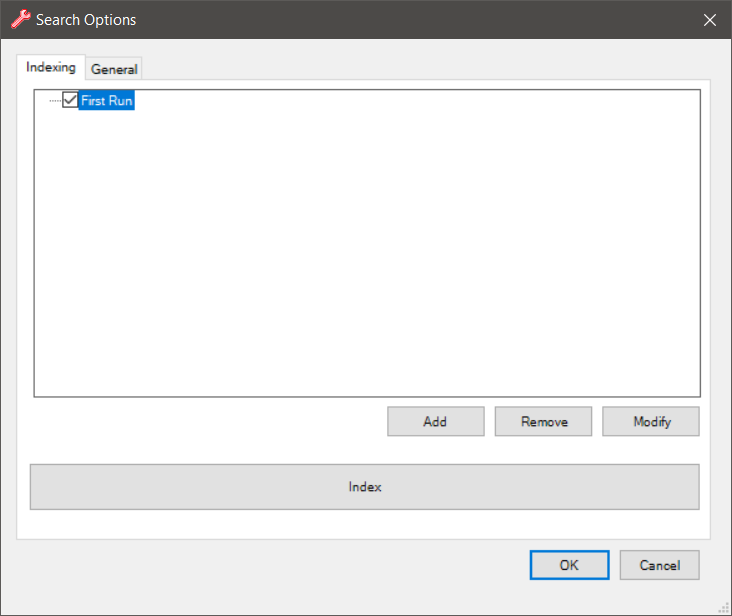
Indexing Settings
Indexing settings form allows user to add, remove, modify and activate search rules or index families. Definition of search rule contains following items:
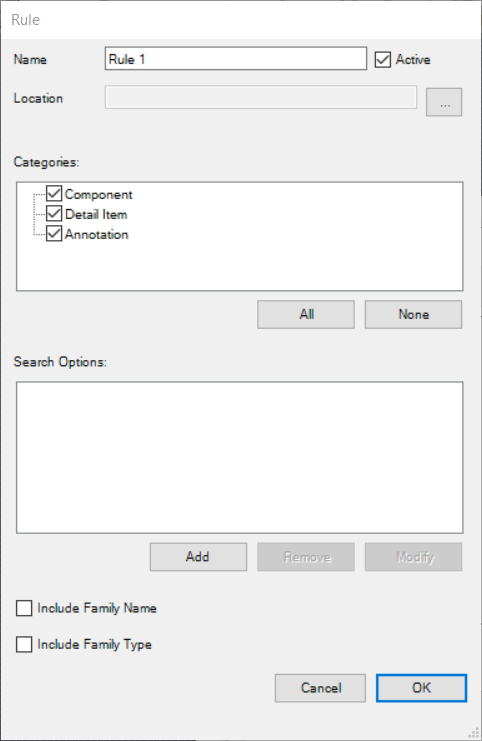
You can create and use as many search rules as you need. Keep in mind, that indexing for search rules without any search options will be much faster (only Family Name and/or Family Type selected from additional indexing options). This is due to fact that Name and Types for family can be extracted without opening Revit family file.
Search rules are stored in *.sru file. Default location of the file is following:
C:\Users\[User Name]\Documents\DigiProject\Revit\Searcher\Search Rules
where:
[User Name] – Current user name
You can include following search options in rules:
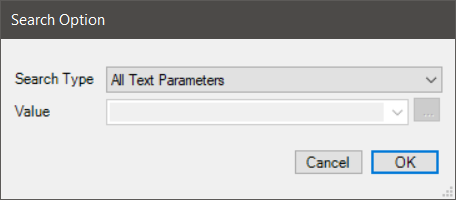
You can include as many search options in rule as you need.
General Settings
General settings for Searcher add-in allows you to adjust following settings: